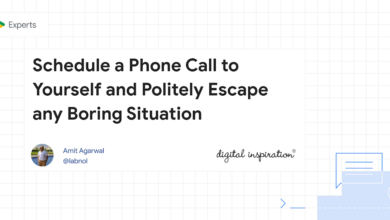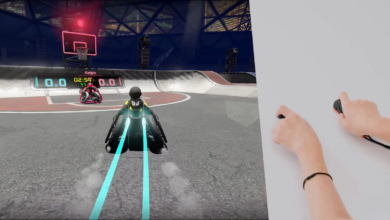Dell Inspiron 14 Plus 7440 Review: Long-Running, All-Metal Mainstream Laptop

Pros
- Sharp, bright display
- Attractive, all-aluminum enclosure
- Strong overall performance from Core Ultra CPU
- Outstanding battery life
Cons
- Heavy for a 14-inch laptop
- So-so touchpad
- Outdated HDMI connectivity
The Dell Inspiron 14 Plus 7440 is a mainstream laptop between Dell’s lower-end Inspiron (non-Plus) line and the premium XPS series. The all-aluminum chassis is a step up from the plastic shells on the Inspiron line, but the overall design isn’t as sleek and modern as an XPS. It also lacks the GPU upgrades offered on the XPS line, but the Intel Arc graphics, courtesy of the Core Ultra chip, are more capable than Intel’s previous integrated graphics processor. The 2.2K-resolution IPS display is a bit sharper than the typical 14-inch full HD laptop display, but superior OLED panels on offer in the XPS line remain out of reach for the Inspiron 14 Plus.
The 14-inch, 16:10 display makes the Inspiron 14 Plus a versatile machine, giving you enough screen space to be productive without feeling too cramped while also being compact enough for daily travel, even if it’s a tad heavy for its class. And with lengthy battery life, you can roam for long stretches with the Inspiron 14 Plus between charges. Priced at $1,000, the Inspiron 14 Plus is a well-rounded, well-built mainstream laptop.
Dell Inspiron 14 Plus 7440
| Price as reviewed | $1,000 |
|---|---|
| Display size/resolution | 14-inch 2,240×1,400 IPS display |
| CPU | Intel Core Ultra 7 155H |
| Memory | 16GB DDR5 RAM |
| Graphics | Intel Arc |
| Storage | 1TB SSD |
| Ports | Thunderbolt 4 USB-C, USB-A 3.2 Gen 1 (x2), HDMI 1.4, combo audio, microSD card slot |
| Networking | Wi-Fi 6E, Bluetooth 5.3 |
| Operating system | Windows 11 Home 23H2 |
We received the baseline Inspiron 14 Plus 7440 model. It costs $1,000 for a configuration with a Core Ultra 7 155H CPU, 16GB of RAM, a 1TB SSD and a 14-inch IPS display with a 2,240×1,400-pixel resolution. The only upgrades Dell offers for the system are doubling the RAM to 32GB and a higher-resolution 2,880×1,800-pixel display. Each upgrade adds $100 to the price. You can upgrade the display without doubling the memory, but if you opt for 32GB of RAM, you are forced to upgrade the display.
The Dell Inspiron 14 Plus, based on a 13th-gen Intel processor, starts at £599 in the UK; Core Ultra-based models are not yet available. The Inspiron 14 Plus is not available in Australia, but the larger Inspiron 16 Plus is for sale there starting at AU$1,999.
The Inspiron 14 Plus proved to be a strong overall performer in lab testing. It produced positive results on our benchmarks and kept pace with the Acer Swift Go 14 and HP Spectre x360 14, each of which features the same Intel Core Ultra 7 155H as the Inspiron 14 Plus. It easily outpaced the HP Pavilion Laptop 15t-eg300 that features a previous 13th-gen Core i7 U-series processor throughout testing. It also lasted 13.5 hours on our online streaming video battery drain test, which is an outstanding runtime, particularly when you factor in the laptop’s high-resolution and bright display. You can scroll to the end of this review to see the full results of our testing.
Heavy, bright and icy blue
An all-aluminum case isn’t a given at $1,000. Frequently, laptops at this price have plastic shells or provide an aluminum top cover but a plastic keyboard deck and bottom panel. The Inspiron 14 Plus supplies a brushed aluminum chassis with a hint of blue. Dell calls the color Ice Blue, and it’s just different enough to let the Inspiron 14 Plus stand out from the standard silver color found on so many laptops.
The overall design is simple and understated. The laptop edges have softly rounded edges, and branding is minimal. A Dell logo is on the lid, and an Inspiron wordmark is on the bottom panel. And in between those? Nothing. When the Inspiron 14 Plus is open and in front of you, it’s completely devoid of any identifying marks that would tell you who made it.
The Inspiron 14 Plus looks and feels a bit more premium than the standard Inspiron, but its aluminum chassis isn’t without a bit of flex. It is not as rigid as an XPS laptop; I felt some flex in the lid and bottom panel. Thankfully, there was less flex on the keyboard deck, but I still felt some push in the center of the keyboard that detracted from the typing experience,
The Inspiron 14 Plus feels solid when toting it around. Its weight of 3.5 pounds places it on the heavy side for a 14-inch laptop. By comparison, two other 14-inch Core Ultra laptops I’ve recently reviewed are lighter. The HP Spectre x360 14 weighs 3.2 pounds, and the Acer Swift Go 14 weighs just 3 pounds. The Inspiron 14 Plus is heavier than the 15.3-inch M2 MacBook Air, which weighs 3.3 pounds.
The keyboard is an odd gray color that clashes with the icy blue chassis. I wish Dell would have leaned into the icy blue color scheme and made the keys an icy blue too, or gone the other way and outfitted the laptop with a standard black keyboard. Because it’s true what they say: black goes with everything.
I also wish the touchpad was better. It’s too much to ask for a haptic touchpad at this price, but the Inspiron 14 Plus’s mechanical touchpad is uneven. There’s the diving-board effect where clicks feel much firmer at the top half of it than the bottom half, and I also felt that the left side was firmer than the right, making right clicks feel too soft and left clicks requiring a bit more effort than they should.
The display is sharper and brighter than what is typically offered on a 14-inch laptop at this price. Most models feature a full HD (1,920×1,080 pixels) resolution and around 300 nits of brightness. The Inspiron 14 Plus features a 2.2K resolution that produces crisp text and edges of images. Text looks smoother and darker than the fuzzy, grayish letters that are evident on most 14-inch FHD panels. And while Dell rates the Inspiron 14 Plus’s display for a maximum brightness of 300 nits, my texts with a Spyder X colorimeter proved it was considerably brighter than Dell gives it credit. It hit a peak brightness of 410 nits and looked every bit as bright in real-world testing, with details remaining clear on the screen when I was using the laptop in direct sunlight in my sunny breakfast nook.
No such surprises awaited me when I tested the speakers. The Inspiron 14 Plus supplies the standard set of two downward-firing stereo speakers, and they produced standard laptop audio output, which is underwhelming and lacking bass.
Many laptops at $1,000 still offer grainy 720p webcams, so I was relieved to find Dell outfitted the Inspiron 14 Plus with a 1080p camera. It produced well-balanced, grain-free images. With the AI-assisted Windows Studio Effects, you can enable automatic framing and background effects to improve your side of video calls. The webcam lacks an IR sensor for facial-recognition logins, but the Inspiron 14 Plus isn’t devoid of secure biometrics; the power button doubles as a fingerprint reader.
The wide and varied port selection includes a Thunderbolt 4 port, two USB-A ports and a microSD card slot. However, the HDMI port is of the older 1.4 variety, two generations behind the current HDMI 2.1 version. The downside of HDMI 1.4 is it can’t output to a 4K display at 60Hz. It maxes out at 1080p at 60Hz.
Dell includes a year of premium support with the Inspiron 14 Plus. The difference between premium and standard support is premium includes onsite service, which saves you from having to carry in or ship the laptop to Dell for repairs. With premium service, Dell will send a technician to you if it can’t fix the problem via remote diagnostics.
The keyboard, touchpad and speaker are merely average, but the Inspiron 14 Plus 7440 avoids any deal breakers that trip up many $1,000 laptops and offers a better display and longer runtime than usually found at this price. The 2.2K display is sharp and bright, and the 13.5 hours of battery life is fantastic. The understated, all-aluminum chassis also looks good, even if I wish it were a bit more rigid.
The review process for laptops, desktops, tablets and other computerlike devices consists of two parts: performance testing under controlled conditions in the CNET Labs and extensive hands-on use by our expert reviewers. This includes evaluating a device’s aesthetics, ergonomics and features. A final review verdict is a combination of both objective and subjective judgments.
The list of benchmarking software we use changes over time as the devices we test evolve. The most important core tests we’re currently running on every compatible computer include Primate Labs Geekbench 6, Cinebench R23, PCMark 10 and 3DMark Fire Strike Ultra.
A more detailed description of each benchmark and how we use it can be found on our How We Test Computers page.
Geekbench 6 (multicore)
HP Spectre x360 14 12897Acer Swift Go 14 12459Dell Inspiron 14 Plus 7440 11996Lenovo Slim Pro 7 8880HP Pavilion Laptop 15t-eg300 7965
PCMark 10 Pro Edition
Acer Swift Go 14 7020HP Spectre x360 14 6893Dell Inspiron 14 Plus 7440 6551Lenovo Slim Pro 7 6446HP Pavilion Laptop 15t-eg300 5234
Cinebench R23 (multicore)
Dell Inspiron 14 Plus 7440 13243Acer Swift Go 14 12989Lenovo Slim Pro 7 11520HP Spectre x360 14 8656HP Pavilion Laptop 15t-eg300 7071
3DMark Wild Life Extreme Unlimited
Lenovo Slim Pro 7 8511HP Spectre x360 14 6026Acer Swift Go 14 5972Dell Inspiron 14 Plus 7440 5813HP Pavilion Laptop 15t-eg300 3166
Online streaming battery drain test
Dell Inspiron 14 Plus 7440 811Acer Swift Go 14 760Lenovo Slim Pro 7 727HP Spectre x360 14 595HP Pavilion Laptop 15t-eg300 356
System Configurations
| Dell Inspiron 14 Plus 7440 | Microsoft Windows 11 Home; Intel Core Ultra 7 155H; 16GB DDR5 RAM; Intel Arc Graphics; 1TB SSD |
|---|---|
| HP Spectre x360 14 | Microsoft Windows 11 Pro; Intel Core Ultra 7 155H; 32GB DDR5 RAM; Intel Arc Graphics; 2TB SSD |
| Acer Swift Go 14 | Microsoft Windows 11 Home; Intel Core Ultra 7 155H; 16GB DDR5 RAM; Intel Arc Graphics; 1TB SSD |
| Lenovo Slim Pro 7 | Microsoft Windows 11 Home; AMD Ryzen 7 7735HS; 16GB DDR5 RAM; 6GB Nvidia GeForce RTX 3050; 512GB SSD |
| HP Pavilion Laptop 15t-eg300 | Microsoft Windows 11 Home, Intel Core i7-1355U, 16GB DDR4 RAM, Intel Iris Xe Graphics; 256GB SSD |