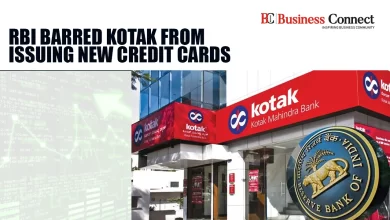How To Download Your Voter ID Card Online? Check Complete Steps – Trak.in

With the greatest festival of democracy ongoing in India, it is important to note that the election card aka Voter ID card is the most important document required to vote for the Indian citizens.

Online Voter ID Card Download Guide for Eligible Indian Citizens
All those Indian citizens who are 18 years of age and above are Eligible individuals for this document.
Registered voters can download it online and below are the step and step guide to get it:
- Click on this link: https://voters.eci.gov.in/
- Go to the ‘e-EPIC Download’ option.
- After entering the username, password as well as captcha. Once done, click on ‘Login’.
- Once this is done, enter your phone number to receive an OTP.
- Enter the OTP to download the voter ID card online.
Steps to register for the e-EPIC Card online:
- Click on this link: https://voters.eci.gov.in/
- Go to ‘e-EPIC Download’ option.
- Select “Sign-up” to register as a new user.
- Post this enter mobile number as well as captcha for verification, Once done click on ‘Send OTP’.
- Provide your name, email ID, and password, followed by confirming the password.
- Once this done, enter your 10-digit EPIC number from your voter ID card and once done, complete the registration.
- Post this, log in with your username as well as password to download your Voter ID online.
Since a hologram is included, it is not feasible to obtain a soft copy for the same. One can find all the information on the voter ID by logging on the website as well as search using details like birth date, gender, state of residence, or the EPIC number.