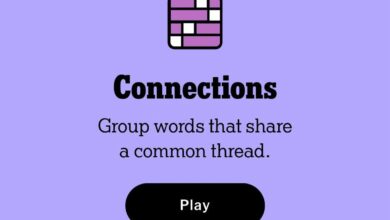Technology
How to use Microsoft’s AI-powered Clipchamp to create a video montage – for free
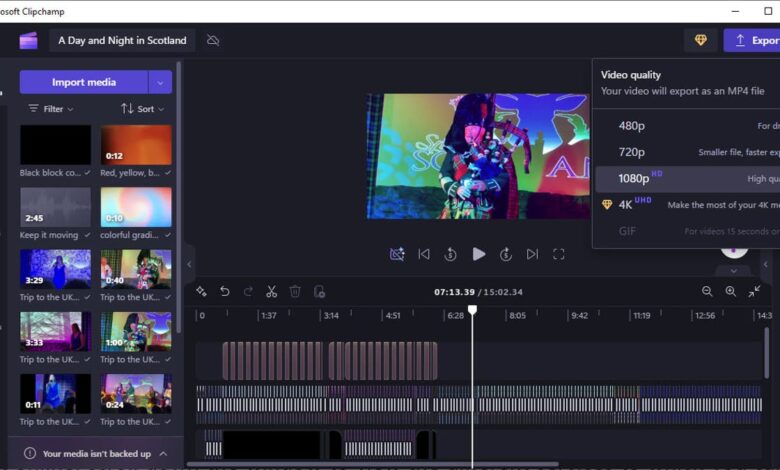
You now have two choices. You can edit your video in the Timeline to make any manual changes you wish or directly export it as is. To view and modify the video, click the “Edit in Timeline” button. In the Timeline window, you can perform any tweaks you like — add or remove media, change the order of the clips, alter the music or font, apply templates or transitions, include animations or stickers, add filters and effects, and choose other aspect ratios. When you’re done, click the Play button to preview your video.