How to Use Two WhatsApp Accounts on One Phone

In October 2023 WhatsApp announced a new feature that allows users to use two WhatsApp accounts on one phone.
Yes, that’s true. Before that there was no official method to do so, so people always used to install third-party clone applications to get it done. However, WhatsApp never supports or recommends using third-party apps to do something like this.
Well, along with time, after understanding the needs of the users, WhatsApp started allowing multiple accounts on one mobile phone.
This article is all about how you can use two WhatsApp accounts on one mobile phone without violating WhatsApp guidelines.
How to Use Two WhatsApp Accounts on One Phone [Step-by-Step Guide]
So, to have two WhatsApp accounts on the same mobile phone, you should have an Android phone that supports multiple SIM cards.
Actually, this feature is currently available for Android smartphones only. iPhone users should still have to wait for this feature.
Follow the steps below to add two WhatsApp accounts on your Android smartphone.
- Open WhatsApp on your Android phone.
- Tap on the three vertical dots from the top right corner and choose Settings.
- Now, tap on the Plus (+) icon next to the QR code icon beside your profile and name. It will show you the Add Account option. Tap on it.
- The next screen will look like setting up a new WhatsApp account. Read the Privacy Policy and Terms of Service and then tap on the Agree and Continue button to proceed with adding a new WhatsApp account on your Android phone.
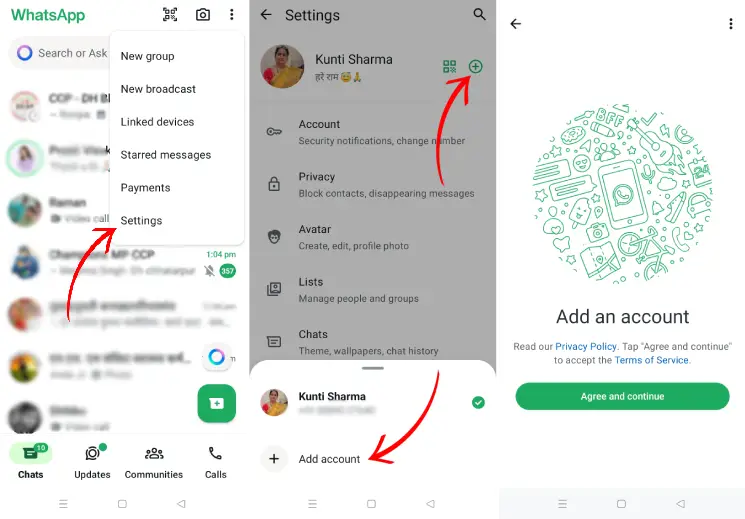
- Now, enter your mobile number on which you want to have another WhatsApp account. You may see a popup confirmation to confirm if you entered the correct number.
- There are three ways for number verification; using a missed call from WhatsApp, a 6-digit verification code on SMS, or getting that code on a voice call. After verification, finish setting up your new WhatsApp account profile by entering your name and profile photo.
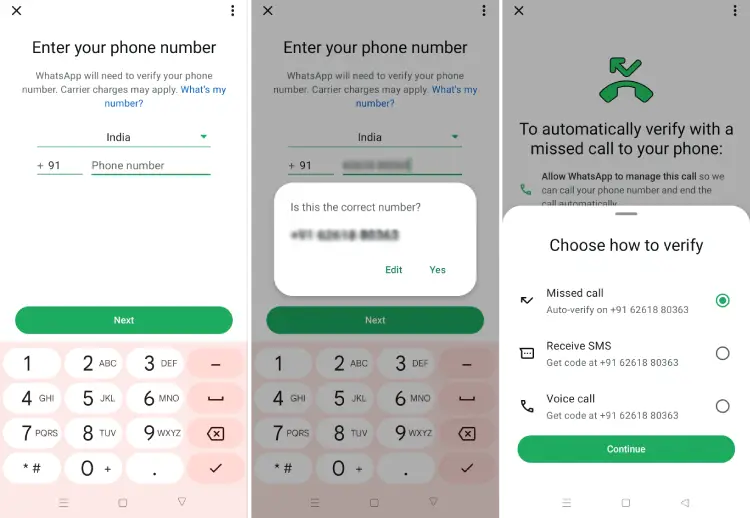
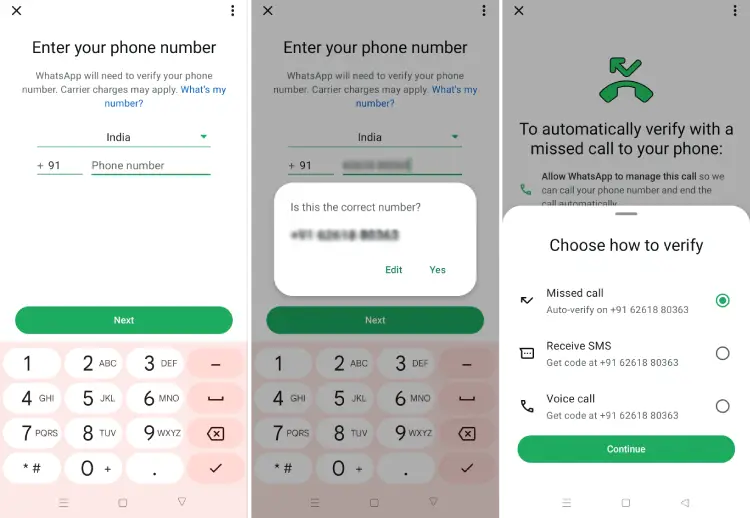
Within a few seconds, your new WhatsApp account will be ready to use.
How to Switch Between Your Two WhatsApp Accounts?
You can anytime switch between your two WhatsApp accounts. To switch between accounts, you need to go to the three vertical dots from the top right corner and tap Switch accounts. It will automatically switch WhatsApp to the other account.
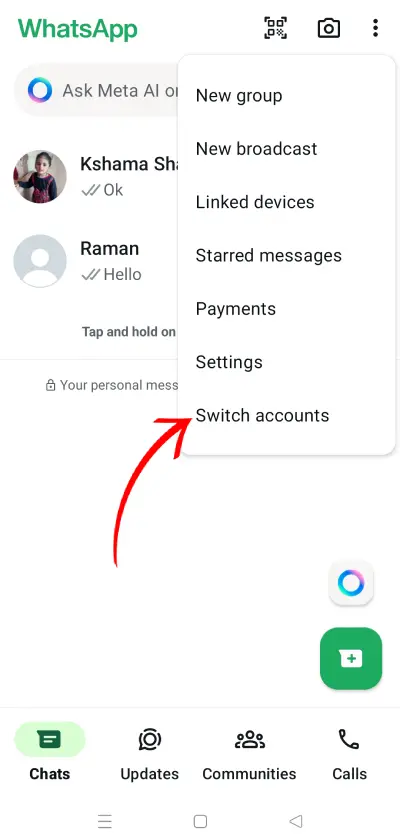
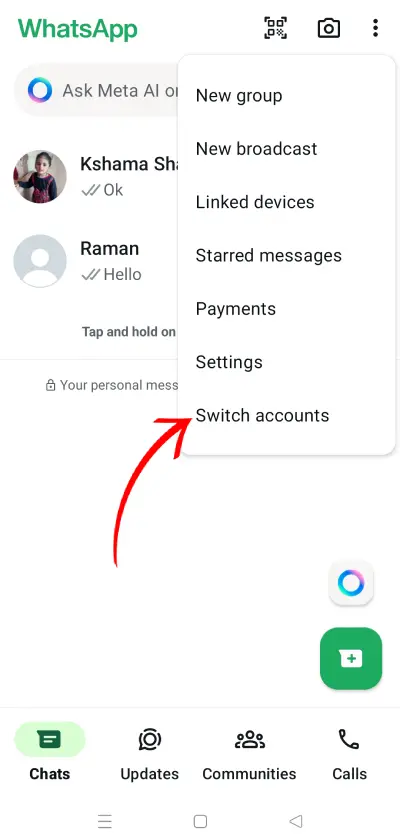
Using this WhatsApp feature, you can currently add a maximum of two accounts. When you switch to an account on WhatsApp, the other accounts become idle or inactive.
But, if that inactive WhatsApp account receives calls or messages, you’ll be notified. However, to respond to the call or messages, you’ll have to switch back to that account.
Read Also: How to Use the Same WhatsApp on Two Smartphones?
How to Remove a WhatsApp Account?
Removing a WhatsApp account is also a simple process. Follow the steps mentioned below:
- Switch to WhatsApp account that you want to remove.
- Now, go to Settings.
- Tap on Account and then tap on Remove account.
- On the next screen, again tap on the Remove account button for confirmation.
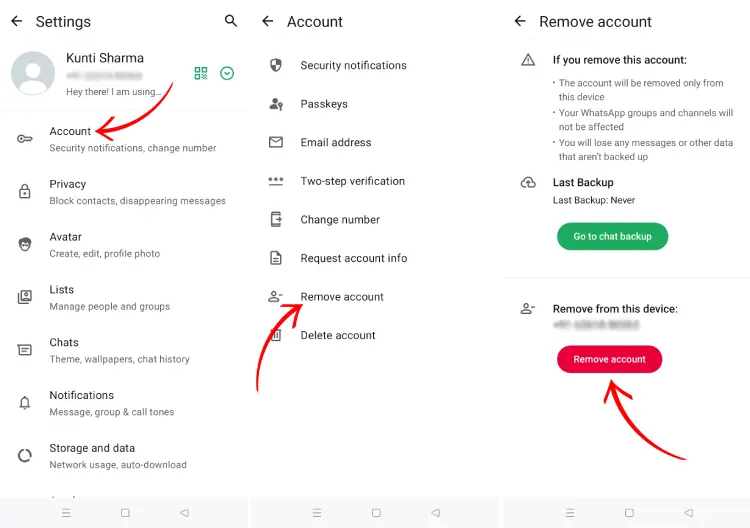
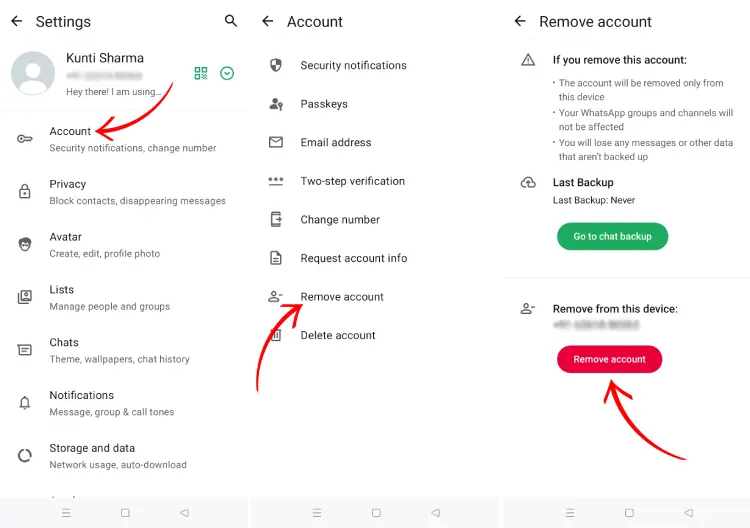
This will not delete your WhatsApp account but it will be removed from your device only. Your WhatsApp groups and channels will be not affected. You can again add your account anytime to start using it.
How to Use More than 2 WhatsApp on One Phone?
If you want to use more than 2 WhatsApp accounts on one phone, you can install the WhatsApp Business app. It acts like a separate WhatsApp application which requires a different mobile number.
Both of these WhatsApp apps can be installed on one mobile phone. This way, you can have more than two WhatsApp accounts on one Android smartphone.






