Tax Season 2024: Here’s What to Know About Your Form W-2
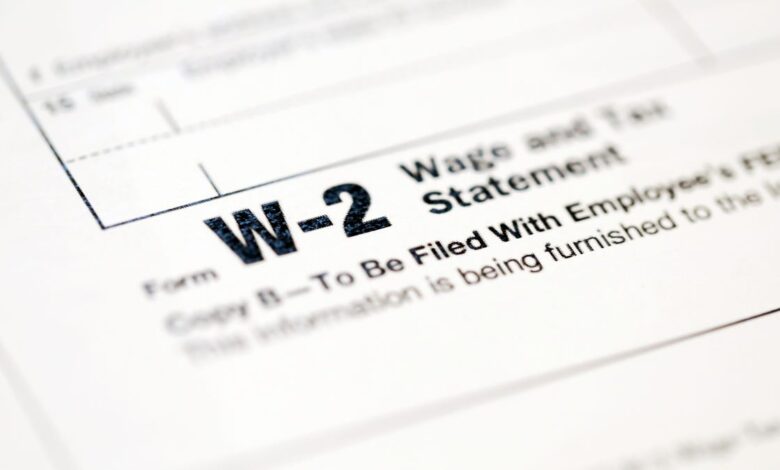
The form W-2 is probably one of the most familiar IRS tax forms for people working in the US. It’s also one the most critical, because it shows your total employment income for the previous year, as well as the amount of taxes that were withheld.
Most full-time and part-time employees will need to receive a W-2 from their employers before they can complete their income tax return each tax season, and companies are required to furnish them to employees by Jan. 31 each year.
We’ve gone ahead and broken down everything you need to know about the form W-2: What it is, what’s included on your form W-2, when you’ll receive your W-2, and what to do if you don’t get your W-2 from your employer.
For more, here is the best tax software for 2024 filing and whether you need to file if you receive Social Security.
What is a W-2 form?
The Form W-2 Wage and Tax Statement is the official record of your wages and withheld taxes from the previous year.
The form can also include information about:
- Tips and other forms of compensation
- Contributions to a retirement plan, like a 401(k)
- Contributions to a health savings account
- The cost of your health care benefits
Whether you do your taxes on paper, on your computer or phone or with a professional tax preparer, you’ll need to use information from Form W-2 to complete your return.
What information is included in my W-2 form?
Though it still appears on the W-2 form, Box 9 is no longer used by the IRS.
Here’s a quick breakdown of all of the boxes and data on the W-2:
Boxes A through F: The lettered boxes on the top and left side of the form contain identifying information for both you and your employer, including legal name, address, your Social Security number and the tax identification number of your employer. (The “control number” is just a unique ID for identifying your W-2 in your employer’s system.)
Boxes 1 and 2: These two boxes have the most important information for most taxpayers — your total wages, tips and other compensation, and the total federal income tax that was withheld for the year.
Boxes 3 through 6: These boxes show how much of your income is subject to Social Security and Medicare taxes, as well as how much in taxes you paid for both.
Boxes 7 and 8: If you receive compensation by tips, these two boxes show how much tip income you reported, and how much your employer reported in tips paid to you.
Box 9: Don’t worry about the mysteriously grayed-out Box 9. It was formerly used for reporting advance payments for the Earned Income Credit. That tax perk ended in 2010, yet the box remains.
Boxes 10 and 11: Box 10 shows any dependent care benefits you may have received, while Box 11 contains any deferred compensation.
Box 12: This box contains additional compensation or reductions to taxable income, and 28 possible items can be included here, each designated by a single or double-letter code. Some of these codes need to be included in your tax return, while others are only for your information.
Box 13: Three options here show income that’s not subject to federal tax: employer-sponsored retirement plan (like a 401(k) account), third-party sick pay (such as private insurance), or money earned as a statutory employee.
Box 14: This box acts as a catch-all for your employer to report any additional tax information, such as tuition assistance or union dues. Employers can also include certain state and local taxes here.
One common Box 14 entry is payment for state disability insurance, which can be deductible for some taxpayers.
Boxes 15 through 20: The boxes at the bottom of your W-2 form show your income and withholding data for the tax year as they relate to your state taxes. That section also includes your employer’s state ID number.
When will I receive my Form W-2?
You should receive your Form W-2 by Jan. 31, 2024. That’s when employers are required by law to provide W-2s to all employees and the IRS.
While many companies still send W-2 forms through the mail, many also make them available online. Your W-2 form might come from a third party that handles your company’s payroll, such as ADP or Gusto.
What should I do if I don’t get my W-2?
If it’s the end of January and you don’t have your form, first make sure your employer hasn’t emailed you instructions on how to access your W-2 form online. According to IRS Publication 15A, employers can provide electronic versions of W-2 forms if employees opt-in. (Be sure to check your spam and junk folders in case the email wound up there.)
If you don’t have your form and weren’t sent instructions, contact your human resources or payroll department to ask about the status of your W-2. You can also contact them if you lost a W-2 you were sent.
If your employer isn’t helpful, you can contact the IRS directly at 800-829-1040. The agency will contact your employer and request your missing W-2 form for you.
The IRS recommends waiting until the end of February to see if your W-2 arrives before contacting the agency. You’ll need to have some information ready to verify your identity:
- Your legal name, address, Social Security number and phone number
- Your employer’s name, address and phone number
- The dates you worked for the employer
- Estimates of wages and income tax withheld. (You can find this on your last paycheck of the year.)
If you still don’t receive or can’t access your W-2 form by Tax Day, April 15, you can file your tax return by using Form 4852, a substitute for the W-2 that lets you estimate your income and withholding tax. If you find out later that the information in your return is different from your W-2, you’ll need to file an amended return.
You can also file Form 4868 and ask for a six-month filing extension that will give you more time to track down your W-2. If you don’t think you owe any taxes, you don’t have to pay anything. If you do owe taxes, you’ll need to pay an estimated amount when you file your extension or risk a penalty later.
For more tax tips, learn about EV tax credits and important tax credits for homeowners.






